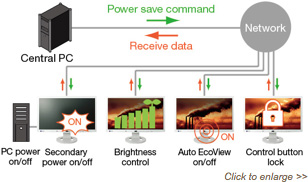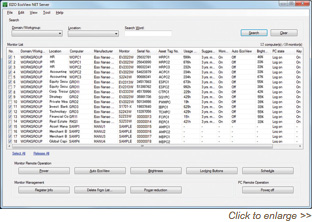EIZO EcoView NET is free of charge. For details please contact the EIZO subsidiary or distributor in your country or territory.
- FlexScan
- ColorEdge
- FORIS
- RadiForce
- DuraVision
Features
Get More from Your Monitors
With organizations increasingly implementing eco-friendly practices, monitor manufacturers have responded by making their products more energy efficient. Unfortunately, installing such equipment does not guarantee results unless the institutions further invest in training their employees on how to use it.
EIZO EcoView NET software was developed to address this issue. It frees employees from having to individually adjust their EIZO monitor's power and brightness settings and instead lets an administrator handle it from a central location.
What's more, EcoView NET is free so your institution can start saving time, energy, and money from the moment it's up and running.
Turn Power On and Off
With EcoView Net you can be sure that PCs and monitors are no longer accidentally left on after a day's work. EcoView NET turns your PCs' primary power (if it has a Wake-on-LAN-compliant wired LAN adaptor) and monitors' secondary power on and off regardless of the manufacturer. For compatible EIZO monitors, you can schedule them to automatically power on and off on specific days and times.
Control Brightness
Brightly lit monitors not only use a lot of energy, but also wear down the backlight and contribute to eye fatigue. You can use EcoView NET to check the brightness level and adjust it if necessary.
Power Reduction Summary
EcoView NET summarizes how much power you save for each monitor* by using this software. Power reduction can be summarized for any period of time you specify and displayed on screen or as a CSV file.
- See list of compatible monitors below.
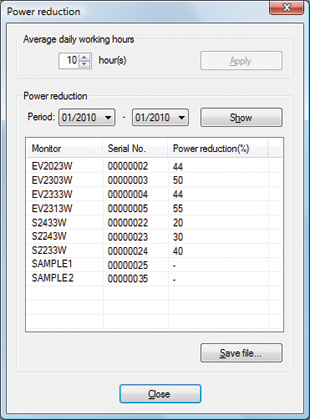
EcoView NET Server
EcoView NET Server software lets an administrator de fine and select individual, groups or all monitors within a network domain/workgroup. An administrator can turn a monitor's power on and off, adjust Auto EcoView, and configure brightness settings. EcoView NET Server also allows for information registration and deletion such as PC and monitor name and location.
EcoView NET Client
EcoView NET Client software features I/P and port setting, power on and off, and power management scheduling. Users have the freedom to wake up their monitor at any time, and set preferred standby and on and off schedules. Users logged on to Windows can turn on their screens with a single mouse click, even after EcoView NET Server has turned the monitor's power to off. EcoView NET Client communicates with EcoView NET Server via DDC/CI, saving the need for a dedicated USB port.
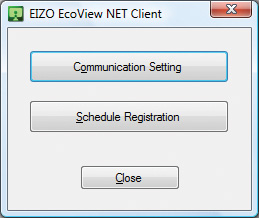
Activate Auto EcoView
EcoView NET gives you control of the Auto EcoView brightness sensor included with many EIZO monitors. Auto EcoView reads the ambient brightness and adjusts the screen's brightness to the optimal level. Activating Auto EcoView not only saves energy, but also reduces eye fatigue and increases productivity.
Lock the Control Buttons
To prevent tampering with screen settings, you can render a compatible EIZO monitor's control buttons invalid. This is especially convenient in public environments like schools, kiosks, and libraries.
Network Versatility
EcoView NET features server and client software and is compatible with Windows 7, Vista, and Server 2003 and 2008. Server software puts all network monitor power management features in the hands of the administrator, while the client software lets users set power and brightness settings based on their preferences and working hours. All user preferences entered with the client software can be overruled by the server software.
Specifications
| Software | EIZO EcoView NET Server | EIZO EcoView NET Client |
|---|---|---|
|
Compatible Operating Systems |
Windows 8 (64-bit, 32-bit) Windows 7 (64-bit, 32-bit) Windows Vista (32-bit) Windows XP Servie Pack 3 (32-bit) Windows Server 2008 R2 (64-bit) Windows Server 2008 (32-bit) Windows Server 2003 (32-bit) |
Windows 8 (64-bit, 32-bit) Windows 7 (64-bit, 32-bit) Windows Vista (32-bit) |
|
Compatible Monitors |
FlexScan SX2762W, EV2736W, SX2462W, EV2436W, EV2416W, EV2411W, EV2336W, EV2335W, EV2333W, EV2316W, EV2315W, EV2313W, EV2303W, SX2262W, EV2216W, EV2023W, S2433W, S2432W, S2402W, S2243W, S2242W, S2233W, S2232W, S2202W, S2133, S1923, S1921-X, S1903, S1902, S1721-X, S1701-X, S1703, S1503, T2351W, T1751, T1721, DuraVision FDS1721T | |
As of November 2013
This listing includes discontinued models.