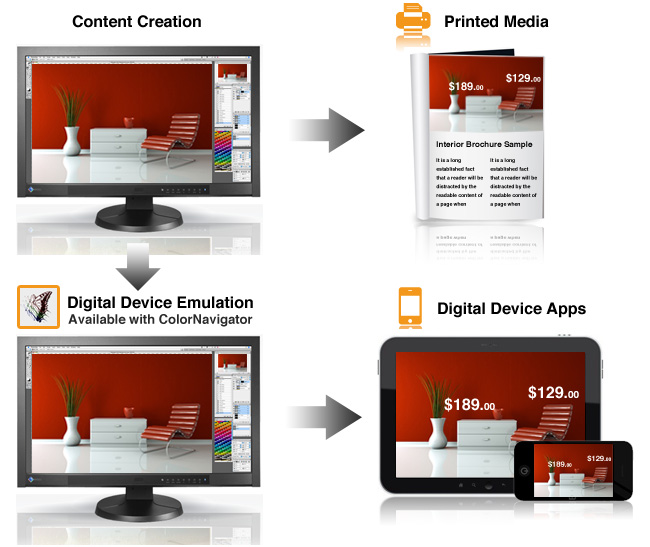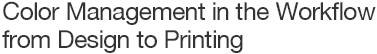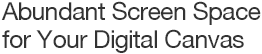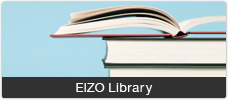The ColorEdge 4K series offers both DCI 4K standard (4096 × 2160) and 4K UHD (3840 × 2160) models. Whether you are creating, editing, or checking your work, the pixel density of these monitors gives you the high performance needed for expressing your creativity in extreme detail.

Introducing ColorEdge into a design agency leads to smoother interaction between the designers working on a project because a calibrated monitor allows them see the same color on their screens.
By building a color management environment within the agency, you can color match the file you are working on with the output of a laser printer or a large ink jet printer. This will save time and lower costs since you will not have to make several prints of a comp or poster due to color mismatch.
In addition, when you want to post something you printed to the Web, you can see how it will look by pressing a button.
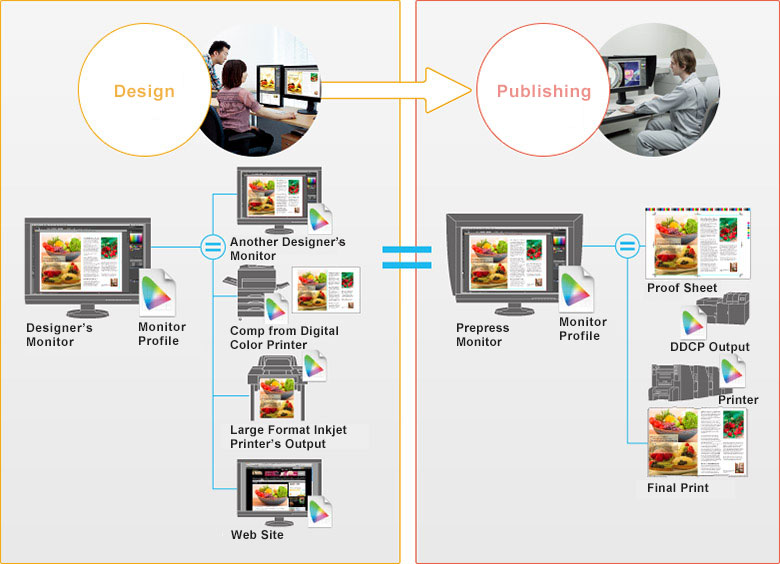
In the printing workflow, design agencies and printing companies can exercise good color management practices by sharing a profile. This ensures that comps and the direct digital color proofs (DDCP) match the final print.
By using ColorEdge monitors at each stage of the workflow - photography, design, and printing - you can simulate (soft proof) what the final print will look like. This leads to significant reductions in cost and time spent correcting colors when the different parties are all in distant locations from each other.

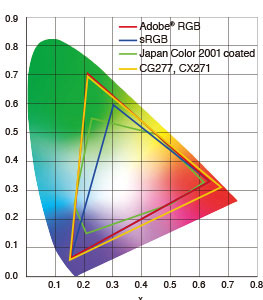
The CG and CX series reproduce almost the entire Adobe RGB color space. The vibrant blue skies and lush green forests seen in photos will be displayed on screen in a way not possible on monitors with an sRGB color space. The wide color gamut also ensures that the monitors reproduce almost the entire ISO-coated and US web-coated CMYK color spaces used in printing.
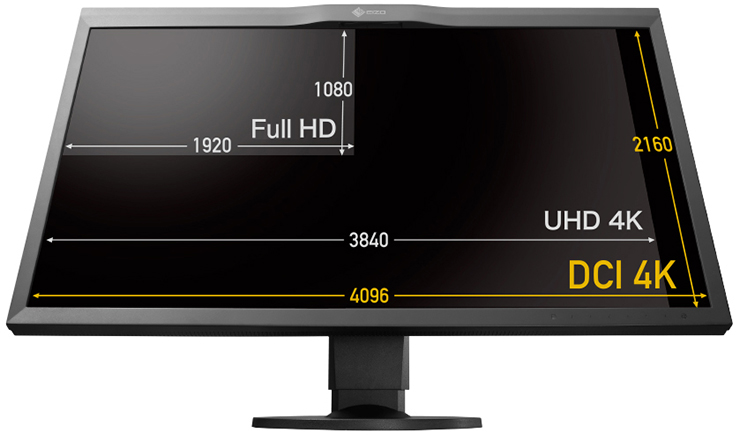
The CG247, CG246, CX241, and CX240 display two A4 pages at actual size plus tool palettes on their 24.1-inch screen. The CG277, CG276, CX271 and CX270 give you even more room with their spacious 27-inch screen and 2560 x 1440 resolution.

With content published on so many different types of printed and digital media it's critical to know how your clients will see color. A ColorEdge monitor and the bundled ColorNavigator software let you do just that as they are designed for both softproofing and digital device emulation. So now you can "predict" how color will appear to your clients whether you produce content for printed media like books and magazines or for digital media devices like tablets, smart phones, and notebook computers.